Control room
Challenges
Control rooms usually combine multiple functions with various subsystems and equipment. Limited cross-application visibility and controls can easily double the workload for security staff and an IT department’s common daily tasks with difficult maintenance.

Limited staff, various subsystems

Complex IT maintenance
What we offer
All subsystems are unified on one platform for monitoring, incident handling, remote control, and maintenance, helping control room staff make management simpler and more effective.
Unified platform

Benefits
Lightweight deployment, unified operation & management
- Minimal system requirements: i3 CPU, 8 GB RAM
- All subsystems on one platform with unified operations
- All incident records managed on one platform
Custom UI presentation, focus on what’s important to you
- Custom layout of cameras, e-Maps, door status, etc. with quick, 1-click access
- Custom control panel components and layouts for each user
Features
- Centralized management of multiple subsystems, including video, access control, vehicle and parking, alarm, attendance, and more
Reliable storage and display

Benefits
Reliable, flexible storage and backup plans
- Flexible options for edge storage, central storage, various storage modes and expired / overwritten policies
- Off-hour scheduled backup for more effective use of bandwidth
Powerful display and control
- Wide variety of desktop / wall-mount / floor-standing display options from entry LCD to professional narrow-bezel video walls
- Fused display of video, door status, events, AI statistics, PC signals, and many others
- Easy drag-n-drop with signal preview helps quickly manage and operate video wall displays
Features
- Support for edge storage, central storage and scheduled backup
- High clarity desktop displays, wall-mount displays and video walls
- Smart video walls powered by PC display adaptors, or professional video walls powered by decoders / TV wall controllers
Easy IT maintenance
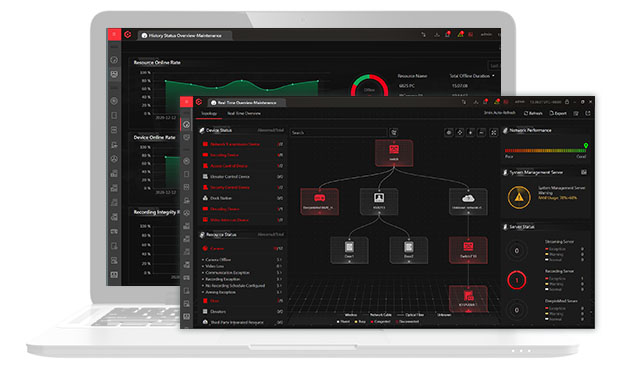
Benefits
Gain system status quickly
- Visualized diagram, reports and network topology
- Real-time and historical statistics available
Easier troubleshooting
- Color indicators help spot error nodes quickly
- Network topology and device troubleshooting guide helps locate issues more quickly and eliminate common errors
Features
- System and device health dashboard
- Troubleshooting tools

LCD Displays
Transmission
AcuSense NVR


